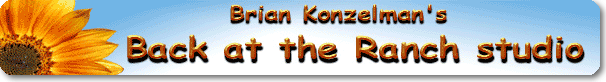How to Send your Large Audio Files to Back At The Ranch for mastering.....AUDIO FILES MASTERING
It's really easy to send large audio files to us for Mastering. Just follow these instructions to guide you through the process using Dropbox. It is free and very easy to use.
First, be sure to email me and let me know that you will be uploading files for mastering. I will send you an email address for the file exchange. Then:
To use Dropbox.....
1. Install the free DROPBOX program on your computer. Click here to install the dropbox client on your computer .
2. Run the application, and follow the instructions to join dropbox.
3. After installation, open your Dropbox folder. (If you’d like to create a new folder for the files you’re going to share, now’s a good time to do it.)
4. Copy your audio files (don’t move them) into this new folder.
5. Right-click on the newly-created folder or the folder you want to share. This will show a drop-down menu with a few options:
6. Select Dropbox > Share This Folder. You will be directed to the sharing page on the Dropbox website, where you enter the email address that I have sent to you, and a personal message (optional).
7. Click, “Share Folder” . Anything that you put in there will appear in our Dropbox folder. and you're done!
Do not send any audio files via email. Most mail servers will not handle the large audio files well, and our server is set to reject large files.
Visit these links to other pages at RanchStudio.com.....
- HomePage
- Recording Studio Virtual Tour
- Meet Brian
- Mastering
- Rates and services
- Soundbites
- Helpful Links
- Students
- Christian Recording Studio
- Contact us
Articles