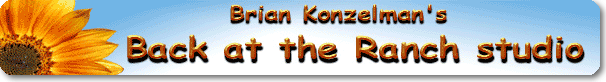
How to prepare your mix and audio files for mastering.....PREPARE MIX MASTERING
(Before we begin, be sure that you have read OUR MASTERING WEBPAGE . It explains the what, why, and how of mastering. Then read the rest of this page)
FIRST, SOME TIPS FOR MAKING A MIX THAT IS READY FOR MASTERING.....
Here are some guidelines you can follow to help make sure you have a mix that is ready to be mastered.
Your music should be exactly the way you want it. Get the mix perfect, and the mastering process will massage it to make it just the right overall volume, format, and dynamics for your playback medium.
Instruments should be well balanced with the vocals and primary instruments “in front” of the mix. During the mix, many audio engineers prefer to appropriately compress the vocal tracks to help the vocal stay “in front” throughout the song. (less is more!) Make sure that kick drums and any crash cymbals are not overpowering.
Listen to the stereo mix, and also check it in mono to be sure it sounds good in mono. Many playback systems will accidentally have speakers out of phase, or actually be playing back in mono.
The less extra stuff you do to the mix, the better. Don't use all the outboard gear and pluggins just because you have them.
DO NOT compress or limit the MASTER channel to boost the master track’s volume.
DO NOT try to make your mixes as loud as a commercially released CD. That is part of the mastering process, and your mastering engineer has just the right tools and experience to do it correctly. We will use a combination of the world’s best analog and digital gear to polish your mix to sound the way you intend it to sound. Mastering will make your music rich, punchy, and plenty loud. Your mastered music will have the tone and “feel” of a polished final product, and will capture the essense of your musical style and content.
DO NOT mix it “hot”! The levels of your mix will depend on what type of metering you are using. On typical digital meters, your average RMS levels should register minus 16 - 20 DBFS, and the hottest peak should not be over -5 DBFS. Never go into the red as this means that it has already clipped and will be distorted. Remember, the mastering process will make it plenty loud enough for you.
When you feel your song is mixed as well as it can be, give your ears a break for a day or two and then listen again. It can be quite a surprise how different things sound after you take some time off.
Listen to your mix on different stereo systems. Listen on your main stereo at home, in your car, on your favorite earphones, and on a small boombox. Your music should sound as good as possible on all of these systems. If you decide to re-mix, work with it until it averages sounding good across a variety of playback systems.
Compare your mixes to your favorite commercially mixed CD of the same genre. Listen to how the vocals sound. Pay attention to how the drums and instruments interact. Listen to the stereo imaging and panning of the instruments. Your mix should be sonicaly similar to the good recordings you like to listen to.
THEN, WHEN YOUR MIX IS PERFECTED, WHAT’S NEXT?
When you are satisfied with the mix, record or render your mix as 24 bit .wav or .aiff files. (On many popular DAW workstations this would be the "bounce to disc" option.) Select 24 bit stereo interleave, and use the same sample rate that the original tracks were recorded at. (44.1, 48, 88.2, 96 are all popular and can all produce great results.)
• DO NOT change the sample rate.
• DO NOT add any compression Limiting or Normalization to the Final Mix.
• DO NOT USE DITHER OR CHANGE THE BIT DEPTH BETWEEN 24 AND 16!
(Remember, our software and hardware mastering tools are specialized tools designed for mastering quality, and your music will always sound better if we use our tools to do these things during the mastering process.)
• DO NOT use any "all in one" Mastering boxes, such as the Alesis Masterlink or TC Finalizer.
• DO NOT use any “Mastering” software or hardware. Again, this will only hurt the quality of your final product.
• DO NOT fade out your songs or clean the front of them. We will clean the beginnings so that they start exactly on the first note. We will fade as necessary, or pull a clean end-to-silence during mastering.
Preferred audio file formats for your mix files.....
- 24 bit .wav or .aiff "Data’ , not audio files. Data files are better than an audio CD. Use the "export" or "bounce to disk" function in your DAW program. Save it to a folder on your computer and then transfer it to a THUMB-DRIVE, SMALL HARD DRIVE, CD-R or DVD as 24 bit .wav or .aiff "Data" , not audio files. DO NOT allow these files to be played in ITunes or Windows Media Player, or process your files or burn a CD of your masters! This can re-compress and change your data.
Acceptable audio file formats.....
- Standard Audio CD (The type you burn on your computer)
- DAT (Digital Audio Tape)
File formats we do not work with.....
- Analog tape. We have worked with analog tape since the 1960s. However, Because of the wide variation in analog 2-track audio formats and quality, we have chosen to no longer accept analog tape as a source for mastering. (We have the NEVE Tape emulator in our mastering chain that will provide plenty of analog tape “mojo” on your master if you so desire.)
- Cassette Tape
- Mini Disc
- MP-3 File
- WMA File
Backup your masters on two different physical devices (hard drive, CD, DVD, etc.), and keep them in different locations. That way if there is a disaster, and you loose your master, there is always a duplicate for you to fall back on.
OK, NOW WE’RE READY TO GET IT MASTERED…..
You can mail or UPS your files to us on a data drive, DVD, or DAT, or you can upload your files to our FTP server.
Click here for instructions on how to upload your mixes to us, and how to use an FTP client.....
Please list the song file names, the actual song titles that you want on the product, and the final song order.
The total time of your CD should be under 70 minutes.
We will allow 2 seconds between songs as required for “redbook standard”. Please let us know if you want a different spacing.
For all the answers on our mastering services and costs, read OUR MASTERING WEBPAGE .
Visit these links to other pages at RanchStudio.com.....
- HomePage
- Recording Studio Virtual Tour
- Meet Brian
- Mastering
- Rates and services
- Soundbites
- Helpful Links
- Students
- Audio Technology Studies, Recording Studio School info
- Christian Recording Studio
- Contact us
Articles
Share this info with your friends! click on one of the social network icons below.....